What does this button do?
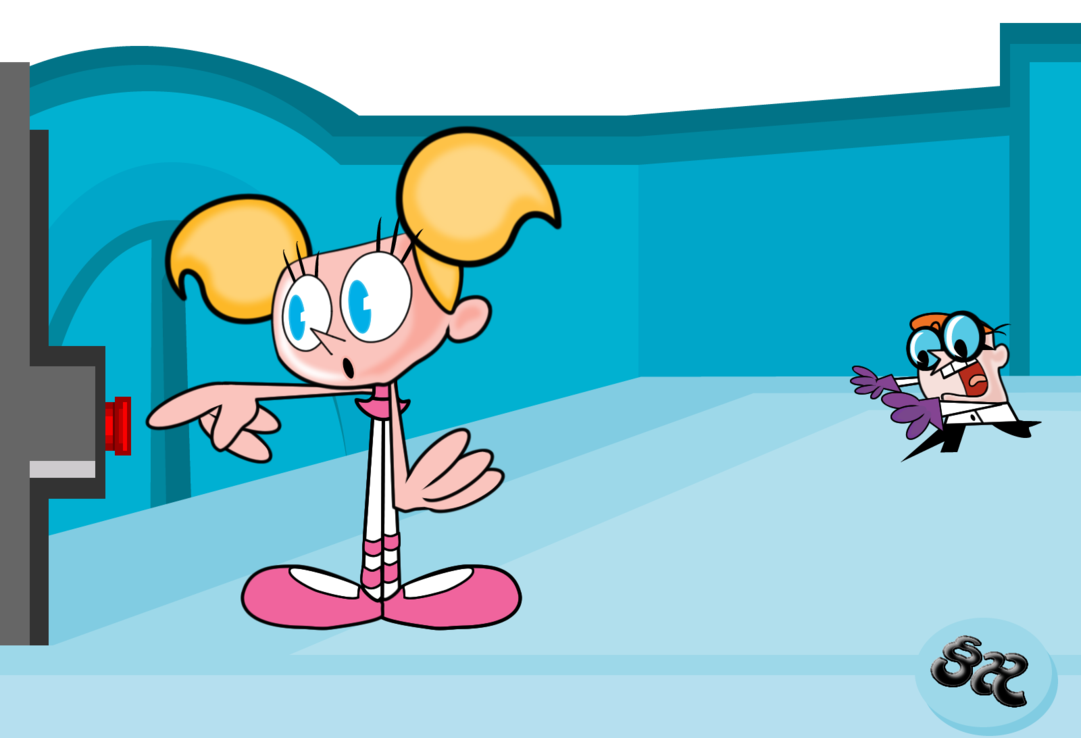
So, sometime last year, I decided to create an app. As a developer, I should have done this years back. But that is a story for another day. Now, I am not a developer (true by itself, but wait - there's more) who would be very good at hackathons. I am the average developer who has spent most of his coding life looking at ugly legacy code. And sometimes, changing it to make it better. If I am very lucky - I even participate in the development of software which eventually becomes a legacy software. But, I digress.
Back to creating apps, I would assume the optimal steps to create an app would be:
1. Think of an idea for an app
2. Design the app in your head
3. Create the app using whatever coding language the app is supposed to be in
4. Sign up for whatever account is needed to put the app on the app store
5. Put the app on the app store, and profit!
Now, here are the steps yours truly has taken so far to create his app:
1. Thought of an idea for the app:
I decided that writing down scores while playing the card game judgement was a waste of precious paper. So, let's make an app!
2. Designed the app in my head:
Thought of the design of the various pages in the app.
Drew multiple flowcharts on random papers over months which I kept losing.
Tried to create user stories. Tried to get the wife (who's a Business Analyst) to write stories that I ask her to. Thankfully she refused.
3. Created the App (the first time):
Being an android fanboy and a Java junkie. I decided that I would only launch the app on android, and only code it in Java. Cue version 0.1 of the app. This step involved several other steps, doing a coursera course on android, several android tutorials. Setting up android studio, blah blah...
4. Beta-tested the App (the first time):
The android app was now ready, sometime in the beginning of 2016. I started using it during card game nights. Bugs found were fixed, and general show-off was done. BUT, people were asking if there was an iOS version (including the wife who has an iPhone). And, the App UI looked crappy. So, maybe Android was a bad idea.
5. Created the App (the second time):
Someone at work mentioned Ionic framework to create apps with Angular js. So, I refreshed my noob javascript knowledge, learnt Angular JS, the Ionic framework, created the app locally, tested with PhoneGap. It was now fall of 2016.
6. Beta-tested the App (the second time):
Now, the app looked nicer, and also worked on the iPhone/iPad. More beta testing done. New features added, and relax.
7. Put the app somewhere everyone can use it:
After a lot of nagging from the missus to put the app on the app stores, I decided that I at least need to put the app online. So, I sign up to for a hosting service and deploy my app there. I also promise the wife that the app will be in the play store this weekend, once more folks test it against the website.
8. Try to put the app on the Android Store:
I signed up for the Android developer account sometime in 2016 - paying the $25. But, I needed a website that folks can refer to along with my app, right?
9. Create a website:
That's where this blog comes in picture. I had to have a proper website, where I can post updates about the app, so folks can link to it to see screenshots of the App... And various other reasons that led me to decide that the website has to come first, and then the App can go in the Play Store.
You may notice that the App is still not on the play store... because now I have to configure this blog correctly, find the right theme for it, refer markdown to format text correctly on this blog...etc etc
(Darn it, I really need to get my act together)